Tracklio
Your Pocket-Friendly Budget Manager
Take control of your finances with our intuitive expense tracking app. Monitor spending, set budgets, and achieve your financial goals with ease.
Visual Insights
Understand your spending with clean, interactive charts.
App Screenshots
Explore Tracklio's intuitive interface and powerful features designed to make expense tracking effortless.
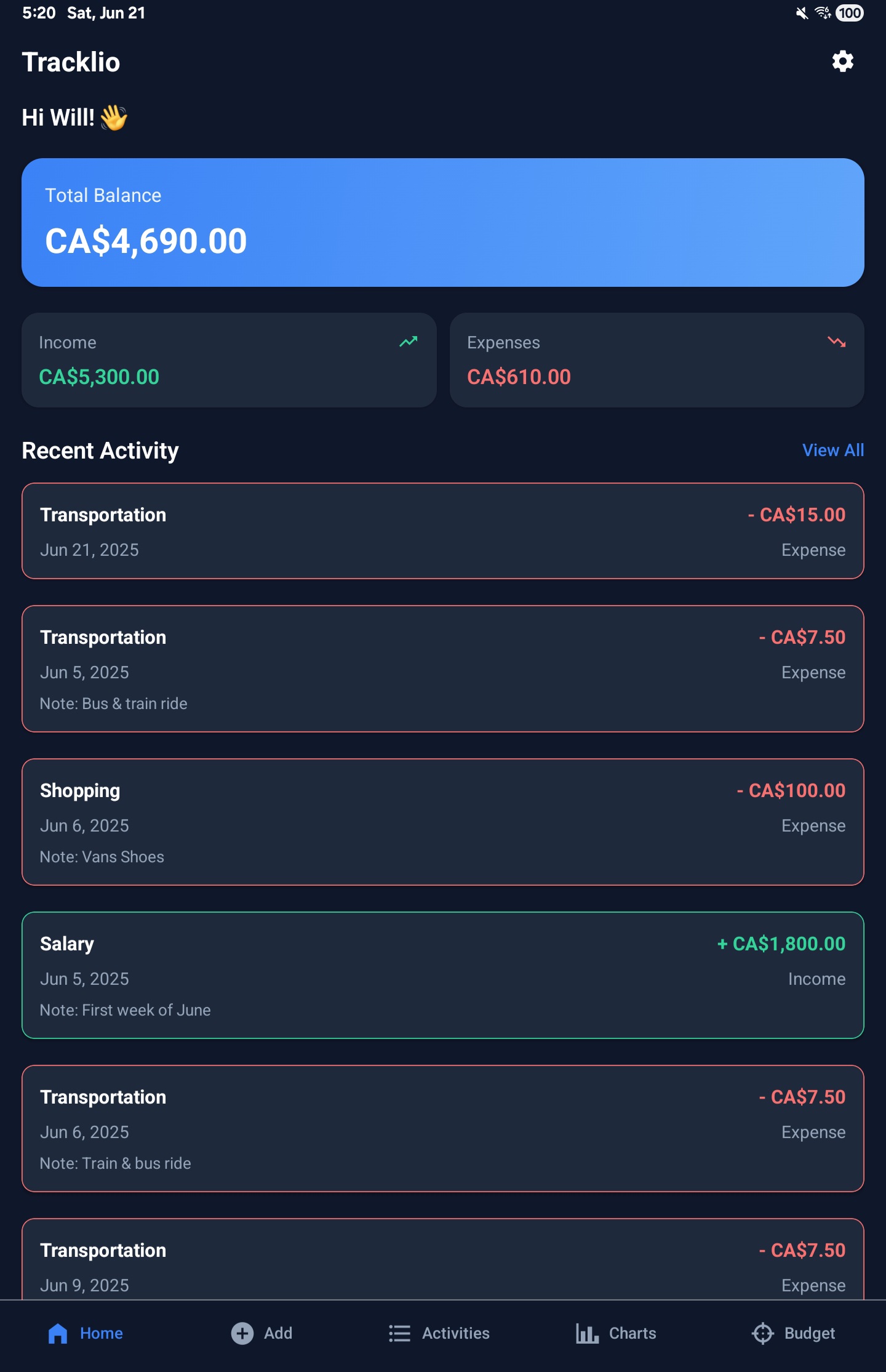
Dashboard Overview
Quickly see your income, expenses, and recent activity at a glance.
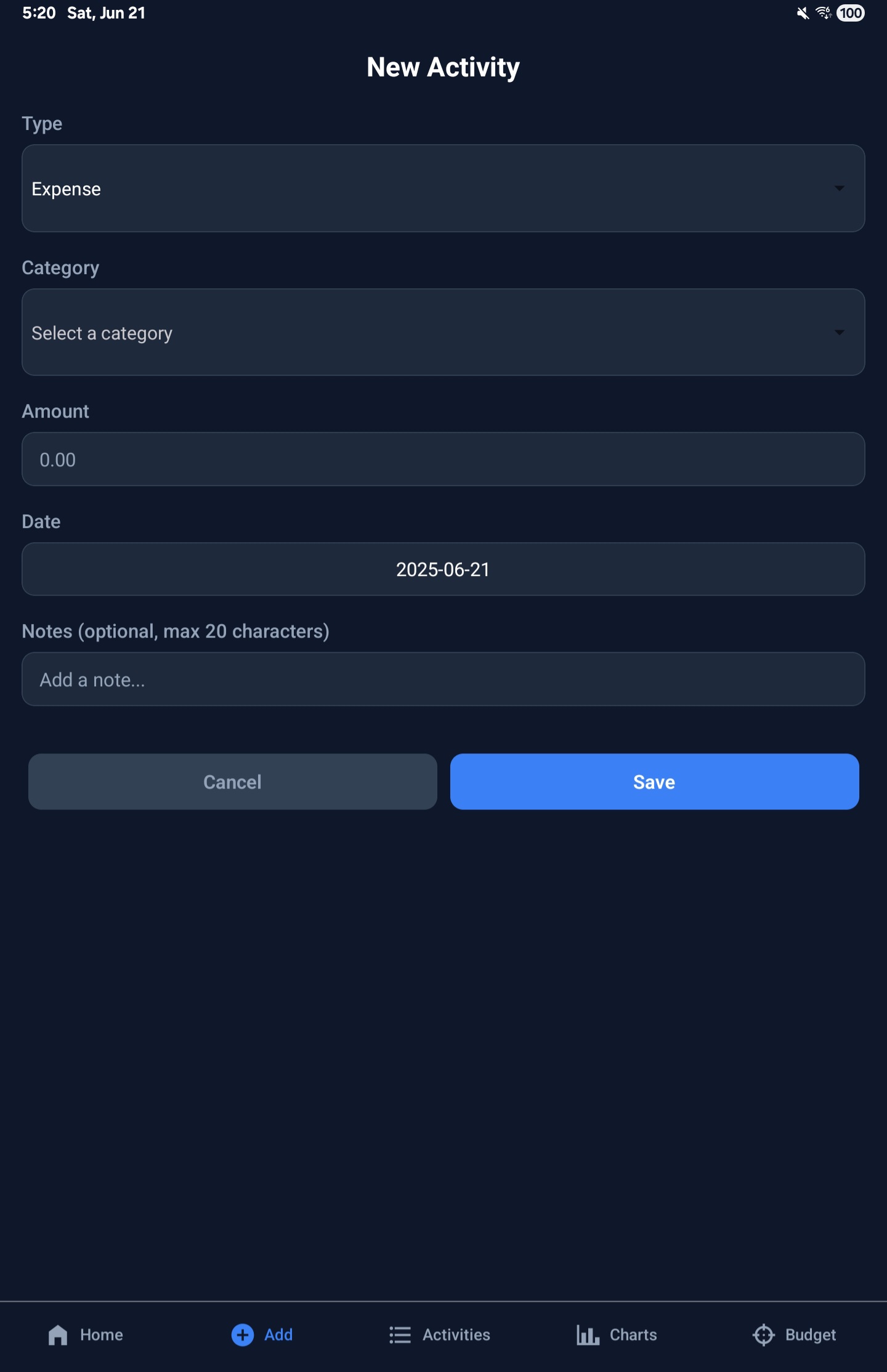
Add Activity
Log new income or expenses with category and notes in seconds.
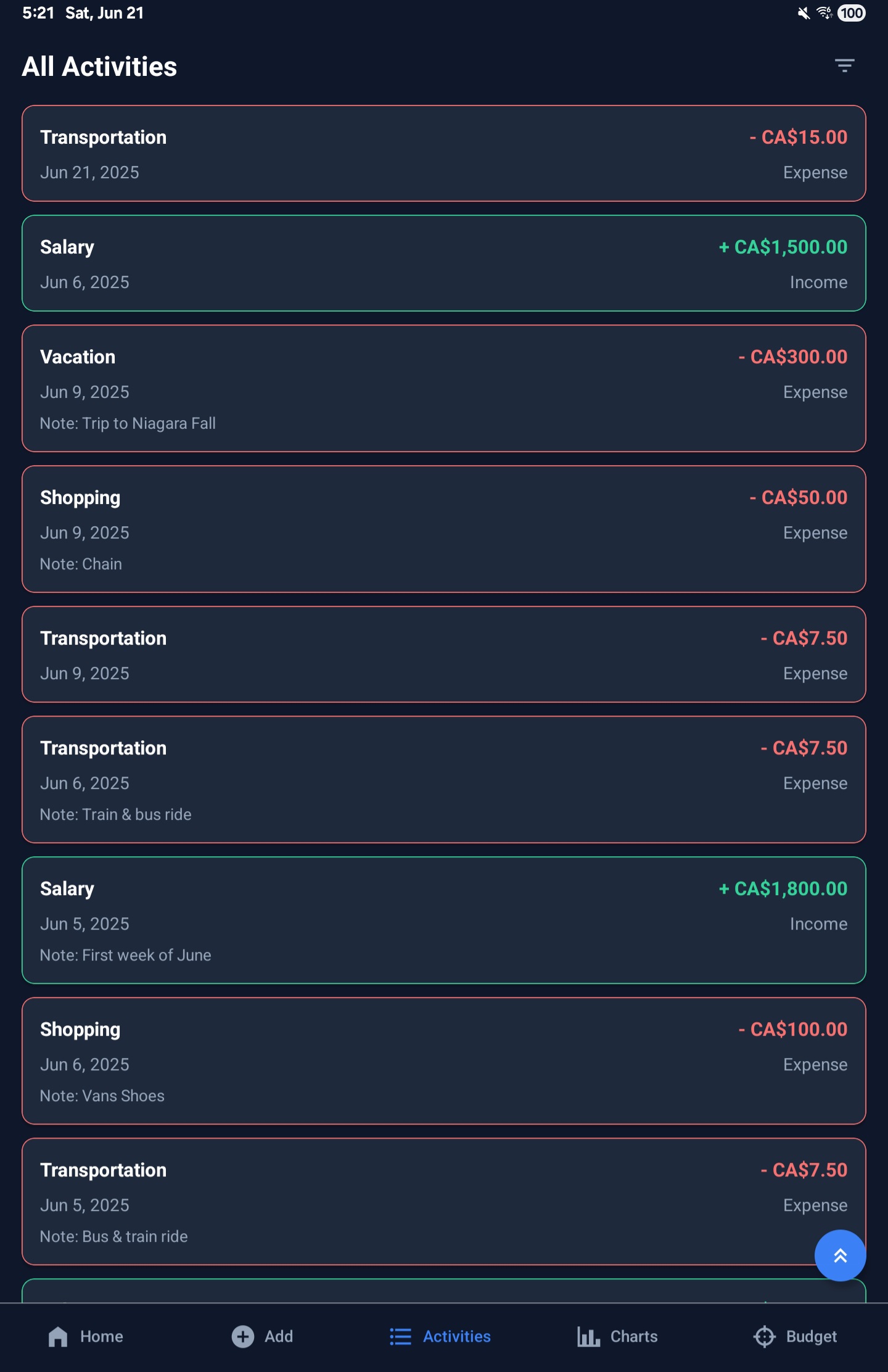
Activity Log
Browse and manage all your recorded activities easily.
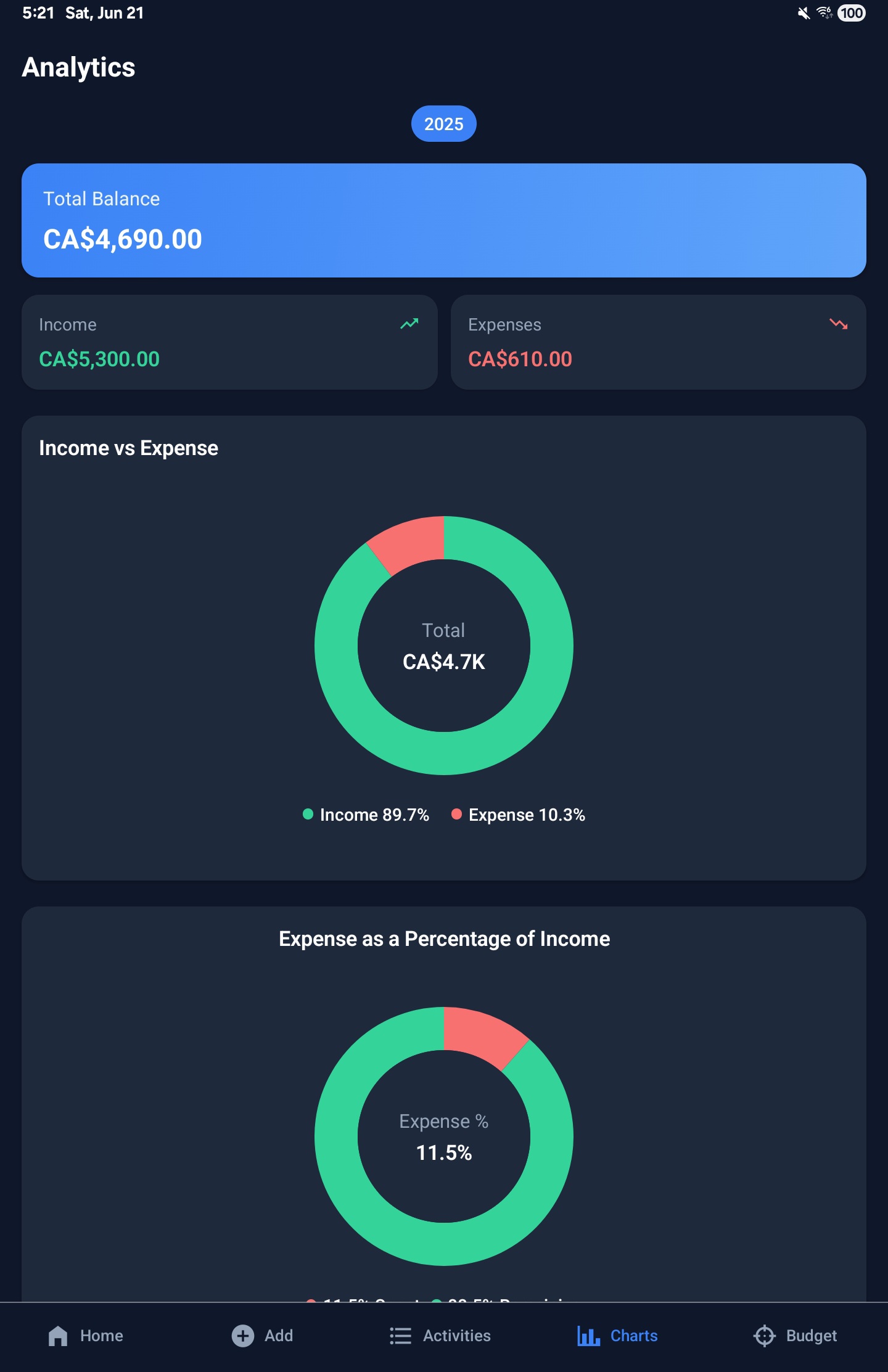
Charts & Insights
Visualize spending habits with intuitive pie and bar charts.
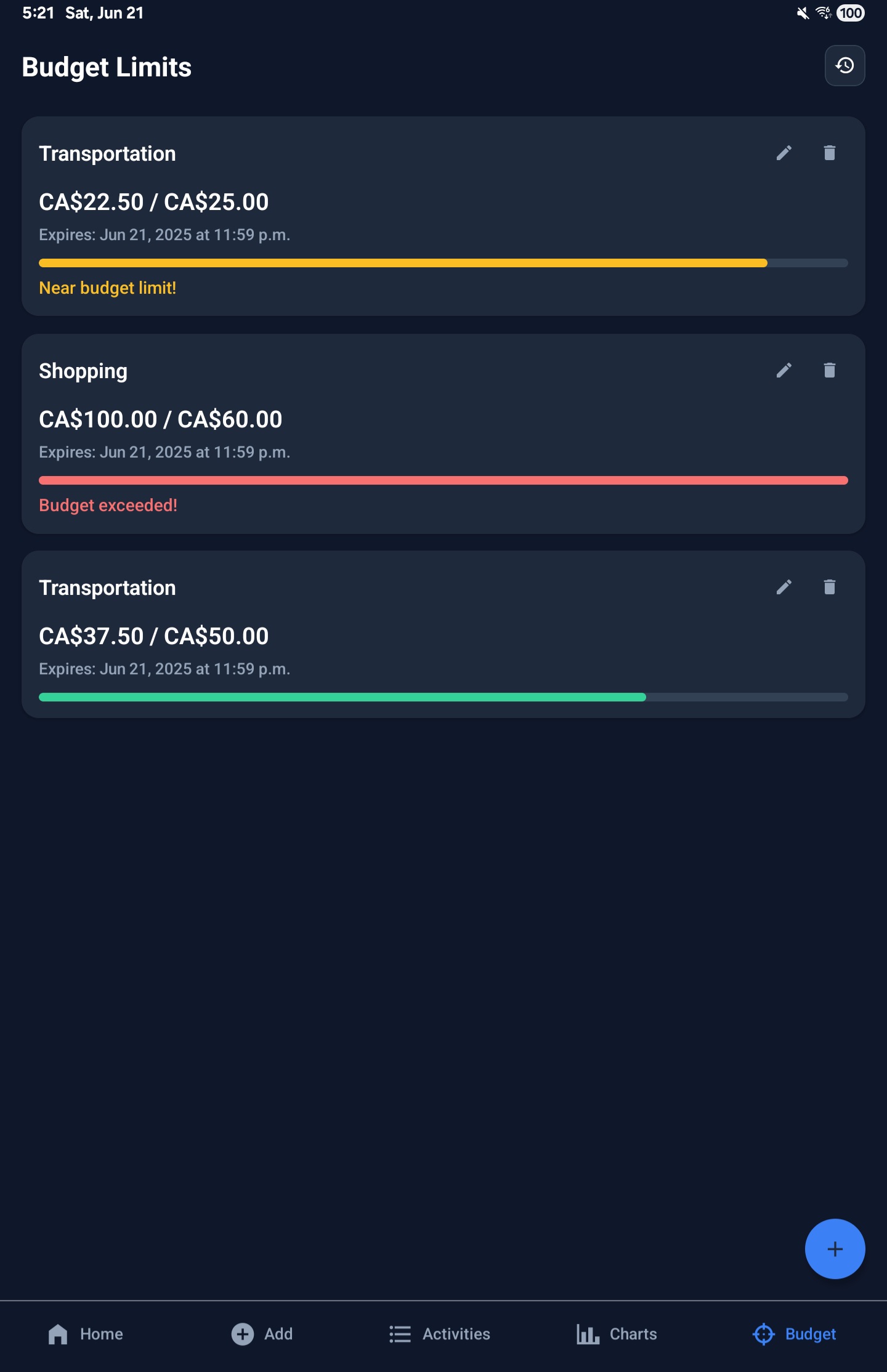
Budget Limits
Set custom spending limits and monitor your progress over time.
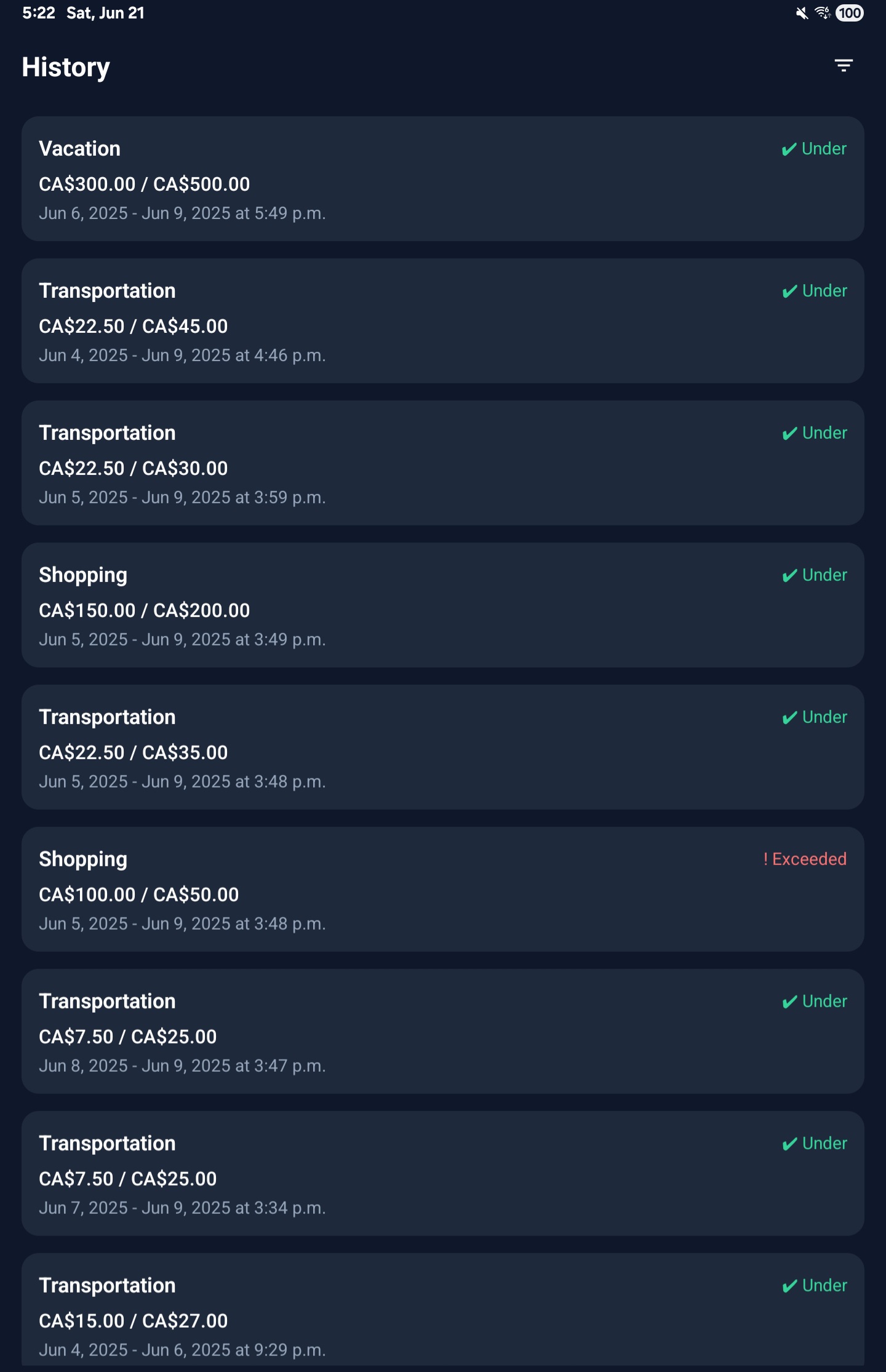
Limit History
Track previous budget cycles and see how well you stayed on target.
How to Use Tracklio
Explore everything Tracklio offers — from getting started to handling data exports, backups, and restores with ease.
Getting Started
Download & Install
Get Tracklio from your device's app store and complete the quick setup process.
Create Your Profile
Set up your profile with your name and preferred currency.
Add Your First Expense
Start tracking by adding your first expense and selecting the appropriate category.
Advanced Features
Set Budget Limits
Set and monitor spending limits by category.
Export Your Data
Generate detailed reports and export your data in multiple formats.
Enhanced Security
Lock your app with PIN or Biometrics.
Advanced Filtering
Use custom date and amount filters to refine results.
Advanced Analysis
Visualize spending with category breakdowns and expense ratios.
Video Tutorial: Export, Backup & Restore Data
Learn how to export your data, create backups and restore your data to keep your information safe.
Local Backup
Create a backup file to save or share
Simple Restore
Choose backup type and file to restore
Data Export
Export your data in multiple formats